Microsoft Office 2010 beta is out. Microsoft Office 2010 brings more impact, energy and efficiency to every project. Download the Beta version today: http://bit.ly/gI7es
Office 2010 coming your way!
Web3.0 - it is all about entrepreneurship!
First Web1.0 Then Web2.0 Very soon Web3.0!
Now everybody can make a living through creativity instantly!
More Web3.0 Presentation:
Busy 2009 EOY Holidays
Xihao mentioned that my blog is dead. Actually, it isn't. This is my training blog so when it comes to EOY, there is no training hence naturally there is not much updates here :P LOL. Just to revived it a little, here are some updates to what is happening to me this EOY holiday:
EOY (last minute) IT purchases for the school to clear out the budget.- Plan 2010 Project Work (IT Components only)
- Work with SH ICT on 2010 ICT Action Plan & ICT Direction for the school.
- Attend Skills Enhancement Programme (SEP) conducted by my company.
- Attend Training Workshop by Kaplan Singapore, sponsored by my company.
- Prepare for company's D&D on 15 December.
- Clearing my annual leave. (My HR indicated that no leave can be rolled over to next year :( )
- Annual Final Year Report. (I haven't start! Arrrggg)
Upgraded to Windows 7
I went down to Sim Lim Square on Saturday to purchse Windows 7 and Norton Antivirus 2010. I spend the Saturday upgrading my BenQ Joybook S41 laptop. Started using the new OS and I like the experience!
Faster, Slimer and more Stable - Rewritten code and removed applications from Vista free up space and speed up and processing loading time. Features and applications can be choosen and added at your needs.
New OS Features - Taskbar Enhancements, improved Home Networking, Desktop Enhancements, Backup and Restore, Windows Touch... and many more!
New Web Browser - Web Accelerators, Web Slices, more Secure.
There are many more enhancements that makes it much better than Windows Vista!
PowerPoint 2010 Animation Painter
New in PowerPoint 2010, the Animation Painter helps you quickly apply useful motion effects. More details at http://blogs.msdn.com/powerpoint/
Project Work 2009 EOY Survey
Dear Sec 2E students,
Your project work for this year has concluded. Your efforts and hardwork is appreciated. I am in the process of collating and selecting your projects for showcase.
Meanwhile, kindly login to the LMS (http://dmss.commontown.net/) and click on the survey link to access the survey.
Here is the direct link to the survey: http://dmss.commontown.net/cos/o.x?c=/cas2_dmss/survey&func=view&id=606
Your views and feedback is greatly appreciated and will help us improve Project Work in 2010.
Thank You
PS: For those who have yet to claim your USB Thumbdrive, please come and see me during recess time at the staff room or after school.
Sneak Peak at Adobe Photoshop CS5
Adobe Photoshop is getting more and more powerful! According to reports, the CS5 suite is expected to be released April 10, 2010. Take a look at this video to experience the power!
EOY 2009
All the best to everyone for your EOY! A song to motivate everyone. Enjoy!
Little Wonders (Rob Thomas)
let it go,
let it roll right off your shoulder
don't you know
the hardest part is over
let it in,
let your clarity define you
in the end
we will only just remember how it feels
our lives are made
in these small hours
these little wonders,
these twists & turns of fate
time falls away,
but these small hours,
these small hours still remain
let it slide,
let your troubles fall behind you
let it shine
until you feel it all around you
and i don't mind
if it's me you need to turn to
we'll get by,
it's the heart that really matters in the end
our lives are made
in these small hours
these little wonders,
these twists & turns of fate
time falls away,
but these small hours,
these small hours still remain
all of my regret
will wash away some how
but i can not forget
the way i feel right now
in these small hours
these little wonders
these twists & turns of fate
these twists & turns of fate
time falls away but these small hours
these small hours, still remain,
still remain
these little wonders
these twists & turns of fate
time falls away
but these small hours
these little wonders still remain
Closing of Sec 2E Project Work 2009
Project Work 2009 is coming to an end soon. The project presentation have been ongoing for the past one week and will go on for the next 2 weeks. So far, 2E1, 2E3 and 2E4 have started their presentation. We have so far seen some good presentations from 2E1 and 2E3.
We will be looking for innovative ways you present your PW learning journey. Use a metaphore to represent your idea. One group uses the concept of treasure hunt on a treasure island. Another group uses rose petals. We have also one group uses 4 seasons. Be creative! :)
Please do not do the following in your presentation:
- Slide full of text. We are here to see and hear you present. Not read from your notes.
- Boring meaningless presentation. Get to the point. Do something with a purpose. Don't carry out an activity because we need you to use a metaphore.
- Be your best and showcase your best. Choose your words and flow of ideas carefully to bring the best out from you and your project. Don't do or mention things that make you shot your own leg!
- Do not bring down others. Alright, your groupmate left your group and leave a pile of sh*t for you to clear up. Life goes on! Recover and Re-organise yourselves and move on. No need to announce his name throughout your presentation. This may backfired and demerit your presentation and you as a presenter. (As indicated in the previous point, we should bring out and showcase the best in us.)
- Your Project Work Group File*
- Your PowerPoint presentation slides.
- Your finished product (Illustrator, Photoshop & JPEG files)
- Cover Page: with Group Name & Members Name
- Teamwork & Collaboration Handout (All tasks filled in)
- Comic Script (Drafts & Final)
- Photo/Image Researches
- Thumbnails (Drafts & Final)
- Panel Drawings (Drafts & Final)
- Individual & Group Reflections
Edited 28 Sept 2009: For singletons, you need to submit individual files. Above criteria for file still applys.
Giving Good Presentation
Here are some tips for giving a good presentation:
Introduction:
- When introducing your topic, smile and look at the audience, do not look down in fear. Maintain eye contact.
- Start slowly, with your shoulders back and chin up and then gradually speed up.
- Use a genuine opening like: “I am glad to be here today”; “I am happy to be talking to you about …”; “I am delighted to share with you…”
- Recognize that you are the expert on the topic you are talking about. Do your research before beginning the presentation.
- Always Smile and tell yourself how good you feel. Rehearse in front of your mirror, to see yourself and correct bad body language.
- Dress nicely in professional looking clothes.
Don't speak like this!
- Make sure your audience can hear you, so practice projecting your voice as there is no excuse for not being loud enough.
- Effective air intake (breathe) and appropriate pauses during your talk will help you control the volume of your voice.
- Periodically change your speed, pitch and volume and do not mumble in a monotone (one tone). If you blank out, forget a word or choke, just smile! The audience will assume you know what you are doing.
- Learn to listen to yourself talk so you can control your voice more easily because you are conscious of how you sound before you speak.
- Avoid saying words when you stop, such as: “Um”, “Er”, “Like”, and “Totally”.
Avoid doing this in your presentation:
- Smile: This is very important as your positive attitude rubs off on the audience.
- Eye Contact: This builds trust with the audience.
- Gestures: This means speaking with your hands. Try to make sure gestures are smooth and natural and do not use too many.
- Keep your hands out of your pockets: Keep them visible and feel comfortable using them.
- Shoulders: Can help convey confidence if straight, but if bent they can also make you appear tense and nervous. So, keep your shoulders straight!
Take note of the don'ts
- Keep them simple: Put the main points on them only.
- Minimize words: The audience wants to hear your presentation, not read the paper.
- Use large fonts: Large fonts will let the back row of students see the presentation.
- List key points: Makes them easier to remember.
- Use color: The audience pays attention when they have to watch colorful images.
- Prepare Handouts: This helps the audience remember your topic the next day, something they will thank you for, if they have to write a test or an exam.
Finally, prepare a good PowerPoint Slides!
Portable Windows Movie Maker
Windows Movie Maker is a free Microsoft utility for Windows that lets you create and edit video files. But the recent version of Movie Maker lack essential features like timelines, adding text on videos, audio edits, the ability to capture video from external devices, have been removed from this new version to make the application simple and easy to use.
So one developer decided to create a portable version of Windows Movie Maker based on Movie Maker 2.1. Portable Windows Movie Maker not only lets you use the missing features on Vista and Windows 7 systems, but it includes the missing transitions and effects from Windows XP, as well as several additional features to boot.
You can use it when you need removed features, like analog capture, without messing with your current version of Windows Movie Maker. Portable Windows Movie Maker is freeware. You can run Portable Windows Movie Maker on any computer with Windows XP, Vista, or 7. And since it's portable, you can run it from a USB flash drive or a folder on your hard drive without installing it.
Download: Portable Windows Movie Maker
You may be interested in:
Windows Movie Maker 2.6
Windows Live Movie Maker
Download Illustrator 30 Days Trial
Open Access Lab Opening Hours (Sept 09)
Open Access Lab opening hours will be as follows:
Monday, Wednesday, Thursday and Friday: 9am - 4pm
Close on Tuesday.
Good luck to all on your PW projects!
A Day in the Gardens Award Presentation (2009)
Immediately after the teachers' day concert, me and 6 students moved off to the Singapore Botanical Gardens for "A Day in the Gardens" eBook competition award presentation. Earlier this year, 6 students from Media Club came back during the June Holidays to produce their eBooks.
I am happy to announced that Aiman Faiz from 2E1 won 3rd in the secondary school category! Congratulations to Aiman! The rest of the students each received a merit award and a letter of participation.
Take a look at their work:

After the award presentation, we were given a tour to the cultivation lab, exhibition, library and the herbarium and then a small tea reception.The competition has concluded. Thank You for the participation and looking forward to more active participation next year!
More Photos:







Thank You for the Wonderful Gifts
Video Tutorial: Entering Text using Text Tool in Illustrator
Save your Illustrator CS4 file as CS3 version
Follow the steps below to do that:
1. File > Save As
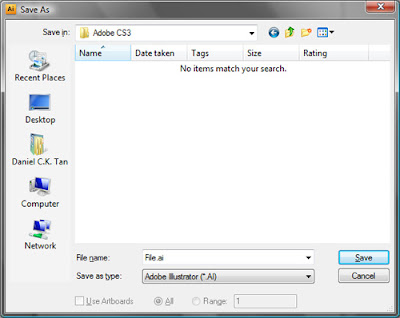
Type a file name and click Save.
2. In the next screen, change the version to Illustrator CS3
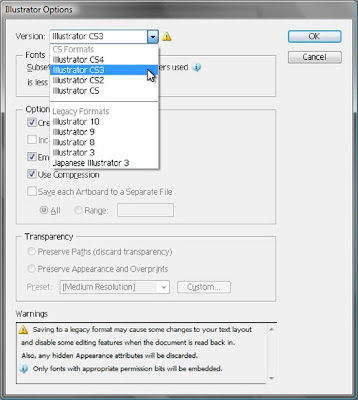
That's all! :)
File for Media Club Flash Animation
Click here to download the Mascot in Illustrator format:
Cow.zip (134KB)
Search and Download Clipart for Project Work
To start, go to: http://office.microsoft.com/clipart
Download the Handout for the rest of the steps:
Search and Download Clipart for Project Work.pdf (1.3MB)
Sec 2E PW Resources - Trees
Here is the Trees Template for you to use. It is in EPS format, which can be opened with Adobe Illustrator.
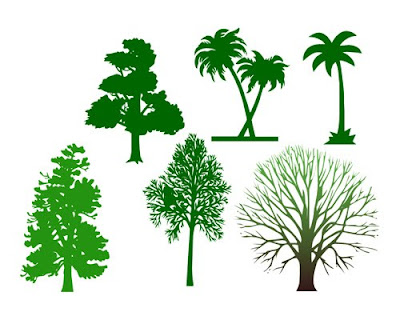
Sec 2E PW Resources - Market
Here is the Market Place Template for you to use. It is in EPS format, which can be opened with Adobe Illustrator.
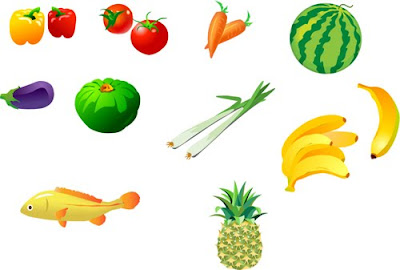
Download the file and uncompress (unzip) it before opening it using Illustrator.
Click to Download: Market.zip (1.4MB)
Sec 2E PW Resources - Speech Bubbles
Here is the Speech Bubble Template for you to use. It is in EPS format, which can be opened with Adobe Illustrator.

Free Music Clip & Soundfx
 When creating your multimedia project like video, flash animation or podcast, you will need to add in sound effects, music loops for enhancements. If you are using Mac, you can use Garage Band to create your music clips or sound effects. Alternatively you can also record your own music clip or sound effects. If you are using Windows, you can download and install Audacity, which is a free audio editing software.
When creating your multimedia project like video, flash animation or podcast, you will need to add in sound effects, music loops for enhancements. If you are using Mac, you can use Garage Band to create your music clips or sound effects. Alternatively you can also record your own music clip or sound effects. If you are using Windows, you can download and install Audacity, which is a free audio editing software.
You may also download free music clips and sound effects under the creative commons license for your projects. Here are two good websites to start off:
Free Sound Effects: http://www.freesound.org/
Free Broadcast Production Music: http://freeplaymusic.com/
Free Music Clips: http://ccmixter.org/
Singapore Lights Timelaps Video
I ♥ Singapore! 9th August National Day is round the corner and Facebook is full of NDP news and activities.
I saw this video posted to Facebook on Uniquely Singapore Page. It is a wonderfully produced video shot for a couple months with an assortment of Canon DSLRs and EF lenses. Post production was achieved in Final Cut Pro 6 and Color was used for grading.
Enjoy the video!
Singapore Lights Timelapse from Weehan Yeo on Vimeo.
ZIP & UnZIP Files (Compressed Files) in Mac OS
A few students who are using Mac approached me during ISPL Week and PW Lesson inquired on how to zip (Compress) and unzip (uncompress) files using Mac. Mac OS X has the ability to create ZIP compressed files from within the OS :
To zip, Control-click on the file and choose Create Archive. Or you can click on a file, then go to the Action menu (the button that looks like a gear up in the Finder window’s toolbar), and choose Create Archive from there.
You can also compress several different files (like three, for example) into one single archive file — just Command-click (or Shift-click contiguous files) on all the files you want included, then choose Create Archive of X Items from the Action menu. A file will be created named “Archive.zip”
If you need to open a ZIP file, don’t sweat it — just double-click it and Mac will automatically decompress it.
Information from:
http://www.apple.com/pro/tips/zip.html
Integrating Twitter, Blogger & Facebook together
Twitter has been around for sometime. As our Principal is exploring the possibility of using new media as teaching and learning tools, I start exploring and using it on Friday.
Just for the sake of introduction, Twitter, a social networking and micro-blogging service that enables its users to send and read short messages (120 - 140 characters) known as tweets. Tweets can be displayed on the author's profile page and delivered to the author's subscribers who are known as followers. Twitter is gaining popularity with the introduction of online services like Twitter.SG, SMSYO & SGBeat. Increasing number of students are using Twitter to communicate. Sending tweets is free but we have to bear the cost of SMSing. To save SMSing, we can integrate Twitter into Facebook and use services like TwitterMail to broadcast your messages. To increase exposure, Twitter can also be displayed at your blog.
Twitter can also be integrated to your Facebook by using Twitter's Facebook Application. Once enabled, you can send tweets using the application. Tweets will appear on your Facebook wall as well as your Twitter profile page.
You can also signup for TwitterMail, which allows you to send tweets using emails. The service supply you with a TwitterMail email address. If you send an email to that address, your email will be posted as tweets to your Twitter profile page.Twitter can be shown on your blog by placing Twitter Widgets into your blogskin. Your blog readers will be able to see your tweets when they visit your blog. It also serves as an opportunity to allows your friends/readers to subscribe to and follow your Tweets to keep up with the updates in your life.
By integrating Twitter into Facebook and using services like TwitterMail, you can have more than one way to post your Tweets and communicate with your friends. Twitter is useful in sending short messages online while you are on the move. It is the SMS of the internet that allows busy friends to communicate with one another.
I will post about using Web 2.0 tools (which includes Blog, Facebook, Twitter, Google Docs etc...) in education, teaching and learning once I finished my research.
Illustrator Lesson 1 Materials
Dear students,
Here are the files required for the first lesson of Adobe Illustrator.
Download from LMS:
- Practise Files (3.2MB)
- Homework (1MB)
Mirror Download:
- Practise Files (3.2MB)
- Homework (1MB)
If the download is slow, try the mirror download. Please download the files before the lesson and bring along your thumbdrive to the lessons.
Microsoft Windows 7 and Office 2010
The year 2010 brings some new applications to the PC computing! Windows 7 will be released in October this year. I am looking forward to new features such as Windows Touch, Jump List and performance and productivity enhancements like Aero Peek & Aero Shake. It is time to purchase a touch-screen & tablet PC along with the new operating system. I will be looking at either Fujitsu or Toshiba tablet.
Windows 7 is now faster, less bloated and more efficient. Together with Windows Live Essentials, the new operating system will be an ideal computing environment!Office 2010 will also be release early next year. The latest version of Office 2010 will feature online collaboration capabilities, built-in screen capture tool, improved background removal tool and Office Backstage. Click Here for more details.
I have to save up on laptop and software purchase next year. Anyone interested in buying over my (licenced) copy of my Office 2007 Professional?
Windows Live Messenger is now 10!
 Windows Live Messenger has become a part of our Cyberlives. Whenever we are online, we need to launch the messenger to be connected to friends. With 330 million users, it has become the most widely used free instant messenger.
Windows Live Messenger has become a part of our Cyberlives. Whenever we are online, we need to launch the messenger to be connected to friends. With 330 million users, it has become the most widely used free instant messenger.
Besides using it to communicate with my friends, at work, I used it as one of the communication tools with my students and collegues. Messengers allows me to have a quick textual conversation, exchange and transfer files. (Other communication tools I used are Facebook and this Blog).
So let's recall how this product came about 10 years ago...
Media Club: Flash Training 2009
For all Students of Media Club AV Track:
Multimedia Training will commence on the 27 July 2009.
The details of the Training for Term 3 is as follows:
Course: Basic Animation with Adobe Flash & Illustrator
Training: Every Monday Afternoon
Time: 3pm - 5pm
Location: Computer Lab 4
| Date | Activities | Teacher/Trainer |
| July 27, 2009 | Flash Animation - Design Concepts | Mrs Milesi & Mr Daniel |
| August 03, 2009 | Flash Animation - Illustrator | Mrs Milesi & Mr Daniel |
| August 17, 2009 | Flash Animation - Flash Animation | Mrs Milesi & Mr Daniel |
| August 24, 2009 | Flash Animation - Project Work | Mrs Milesi & Mr Daniel |
| August 31, 2009 | Flash Animation - Project Showcase | Mrs Milesi & Mr Daniel |
Please bring along your USB thumbdrive for the training and watch this blog for notice on when and where to download the course materials for the training.
To avoid network conjestions and delays, it is recommended that you download the materials the day before training.
You may also want to use Skydrive to store your project files in case your workspace has insufficient disk space.
Thank You and see you on Monday for the Training.
Post ISPL Week Survey
Dear Lower Secondary Students,
ISPL Week is now over. We hope to receive your feedback on your experiences for improvements.
Please login to your LMS account and click on the link below to do the survey:
http://dmss.commontown.net/cos/o.x?c=/cas2_dmss/survey&func=view&id=585
Thank You for your time and effort! :)
Bring your USB Thumbdrive for Scanning this Week
Dear Sec 2E students,
We are scanning your panel drawings this week. Next week onwards, we are commencing computer work on your comic strips. So please remember to bring your USB Thumbdrive to PW lesson from this week onwards.
This week, you should have finished all your panel drawings and have selected the best panels to be combined into your final set of panels. Boleh?
As we require all students to learn how to scan and we have only 1 scanner in the lab and 10 groups of students in a class, there is limited equipment to go around. Hence, during this week's PW lessons, you are required to scan only TWO of your panels. You are required to scan the rest of the panels either at home or after school.
In school, we are using Adobe Photoshop CS3 together with the scanner for scanning. If you do not have Adobe Photoshop CS3 at home, any other equivalent software or the scanning software that comes with your scanner will do.
Remember not to put all eggs into one basket! All group members each must have a copy of the scanned panels. Backup a copy of the scanned panels online on Skydrive with access given to all members.
All the best and looking forward to see your masterpieces!
iSports Media Challenge 2009 - We Came in FIRST!!!

Yes, Damai Secondary School's Sports Channel came in FIRST!!! We beat Crescent Girls School (Second) and Serangoon Secondary School (Third)!
Congraturations to our participating students:
 Chan Ziqi, Kirk Chew, Zhou Xihao, Tan Sheng Hock & Chia Xuewei (Not in Photo)
Chan Ziqi, Kirk Chew, Zhou Xihao, Tan Sheng Hock & Chia Xuewei (Not in Photo)We put in our best effort in building the website, preparing and uploading the contents with the hope to bring out Damai's sporting culture. We did not expect to win (the first). During the award ceremony on the 17th July 2009, we were all nervous when the organisers reveal the results for the secondary school category. When the names of the school for the fifth and fourth places were announced, we though there is no nope. As the names of the schools for third and second place were announced, we though there is no hope of winning. Little did we know that we came in first! We were speechless! For a moment, we were stunned. After sometime, we recomposed ourselves to receive the trophy and prize.
We would like to thank the teachers of the Sports Group, all Damai Students for the support, expecially the Softball Boys, Rugby Boys and Canoeing Girls for their time and effort render in the video interviews. Special thanks also to Mr Victor Lam for the wonderful photographs.
We would not have done it without everyone's support and help!
A Day in the Gardens Submissions
The following Media Club Students are participating in the Flash eBook Competition organised by ASKnLearn & National Parks.
| Name | Class |
| Aiman Faiz | 2E1 |
| Cheong How Min | 2E3 |
| Daryl Wong | 2E1 |
| Sean Yeo | 1E1 |
| Tan Xue Wen | 3E1 |
| Teh Le Sze | 2E3 |
Click on the image below to view their entries.

We wish them all the best and good luck! :)
ISPL Week 2009 - First Day
ISPL starts this week! The school website was also updated to reflect the event:
The day starts with a technical glitch. We published the files using the wrong user account. This causes the files not to display at eLearning Week 2009 folders at 8am. The problem was discovered and retified at about 8.30am. Sincere apologies for those who wake up early in the morning to participate.
Since 8am in the morning, we see a huge number of support request (20 windows popup!) We were almost overwhelmed! There are some commly asked questions we observed
- Could not locate Assessments
- Could not locate Submission Trays
- Upload to HBL Submission Trays
- Cannot download documents
- Cannot see the files
- Assessment [START] button do not work
Here are the answers to these questions:
- Click on the [Assessment] link and look for the subject in the title, or your teacher's name.
- Click on [Submit] link and look for the subject & class in the title or your teacher's name.
- Do not use HBL Submission Trays! If in doubt, ASK!
- See this support webpage [GO]
- Refresh your browser (CTRL + Refresh / CTRL + F5)
- Certain functions of the LMS do not work if you use FireFox or Safari. Use IE instead.
We would like to assure all students that the school's ICT team is committed to bring a positive eLearning experience to everyone. This year, we have setup a support webpage for everyone. At the webpage, we cover: common issues like Opening of files for viewing and editing, configure your computer to read and type Chinese text, and other frequently asked questions. A copy of the timetable is also available there.
Tomorrow is 15th Anniversary Speech & Prize Giving Day
Request for extension of PW assignment deadline
I know a number of you is unable to complete your holiday project tasks and assignments due to [Insert your reasons here].
I am offering you guys an chance to avoid penalty from us (PW Teachers & Trainer).
Download the following 2 documents and complete them before printing them out and submiting them to us the first thing during PW lessons. The two documents are:
1. Project Reflections:
Reflect why you are unable to meet the deadline. Provide reasons. List down the solutions to rectify the problem. Make a task list and deadline to complete the task. Propose a new deadline.
2. Request for Extension of Deadline.
Follow the format of the request. Change the details where necessary.
Both documents must be completed with the group members' names. All members must read, agree upon and sign the document before submiting to the PW Teacher & Trainer.
Download Documents:![]()
Project Reflections ![]()
Request for Extension of Deadline
IMPORTANT: Extension will only be considered if the reflections and request are done first thing during the PW Lessons this week.
New Time-Table for Sec 2 Express PW Lessons
The updated new time-table for secondary 2 express PW lessons is as follows:
2E1 - Friday (9.30am - 10.30am)
2E2 - Monday (10.30am - 11.30am)
2E3 - Wednesday (10.30am - 11.30am)
2E4 - Friday (10.30am - 11.30am)
2E5 - Monday (12.30pm - 1.30pm)The new time-table for secondary 2 express PW lessons is out:
2E1 - Tuesday (10.30am - 11.30am)
2E2 - Monday (12.30pm - 1.30pm)
2E3 - Thursday (12.30pm - 1.30pm)
2E4 - Tuesday (12.30pm - 1.30pm)
2E5 - Friday (9.30am - 10.30am)
Get yourselves prepared and looking forward to meet you guys again! :)
School to re-open as usual... No Extension!
Ok it is official. School will reopen as usual. No extension.
Schools to re-open on schedule dispite H1N1 situation.
But here at Damai Secondary, we are prepared for school closure anytime. So guys, better hurry up and finish all the holiday homework before school re-opens!
Meanwhile, please enjoy the H1N1 video ;)
Sec 2E PW Holiday Work (June 2009)
This is week 4. Calling all sec 2E students, you should be finishing the Project Work holiday assignment by end of this week.
This holiday assignment, you will need to draw your actual comics and have it done by school reopen. Here is what you should have done:
- 1 panel on 1 A4 paper.
- Draw at least 3 drafts
- Week 1 & 2 practise on human figure & expressions (bald & naked)
- Week 3 practise on human figure with hair and clothes. (draft 4 & 5)
- Combined the best panels from draft 5 to create the final comic strip.
Note that you should have label each panel that you draw for easier organisation:
PageX_PanelX_DraftX
What's going to happen when school reopens:
- Scan your drawings into the computer using the scanner
- Trace your drawings using Illustrator
- Colour your comic strips using Photoshop
During the September holidays, you will be preparing the presentation slides and rehearse your presentation as we will have group presentation in term 4.
All the best and Good Luck to all! :)
Book Purchase @ Kinokuniya Books
This afternoon, together with Miss Tay, Miss Wong, Miss Poh and Mr Ho, we went down to Kinokuniya at Ngee Ann City to make book purchase for our school library.
Miss Wong bought some English Books while Miss Poh, Mandarin books. Mr Ho just tag along with us. Miss Tay purchase some fiction books while I aim for multimedia, comic production as well as photography books. Miss Tay say I may be the one who spend the most as these books I recommended were expensive (above $50++). Buying books at Kinokuniya for the library is so much fun. We just take a scanner and look for the books we want. Once we locate the books, we just scan the barcode. The bookstore will collate an excel spreadsheet and send to Miss Tay (the library teacher) for approval and the order will be delivered to the school library.
Later we all went for tea at Starbucks before returning home. We may be making another trip again if there are leftover funds. So guys, enjoy the new books!!!
Multimedia Educators' Conference

Very Touching Video
We should not look down on others who are handicapped. More than often, they are more talented than us. For those who are less advantage, do not dispair. Work harder and excel in your life. Be brave and show others that you can live your life well!
mLearning
First we have eLearning (ISPL). Now we have mLearning (Mobile Learning).
Just receive information from my HOD that we are going to explore and implement Mobile Learning in Damai Secondary School. So what exactly is Mobile Learning? It is about students takes advantage of learning opportunities offered by portable gadgets so that learning can take place across locations.
Which means to say, students coming to school with portable computers and devices such as an iPhone in hand to gather information on the web, getting their email, watching lectures to learn anytime and anywhere.
I am still in the progress of doing research and gathering data for proposal. Will update you guys on the details later! :)
Staff Retreat @ Orchid Country Club
All Damai Secondary staffs (Teaching & Non-teaching) meet at Orchid Country Club for staff retreat. For this retreat, we are having a seminar on Balanced Scorecard to improve the operation of the school in areas of:
- Cognitive
- Social, Moral & Morale
- Leadership
- Aesthetics
- Physical
By providing quality school programmes, develope character and sense of belonging, develope pupil leadership, develope aesthetics and physical domains for the students. In this way, Damai students will be a committed, competent and compassionate leaders, which are inline with the school's mission and vision.
All these are possible by improving the people and organisation (available resources):
- Human Capital
- Organisatioal Capital
- Informational Capital
For me, together with other teachers involved in ICT department, we are involved in Informational Capital, which will provide the support for Quality School Programmes by using varied instruction and assessment modes for engaged learning.
Cheemiology right? *LOL* Anyway, in short, there will going to be a change in the school operation from this coming term 3 as well as from next year onwards. ;)
iSports Media Challenge - Competition Ends
- better in handling video equipment.
- experienced in photo & video editing.
- more comfortable in conducting interviews.
- exposed to time and project management.
- able to understand Team Work and Team Synergy.
With the exposure and experiences gained, Media Club Members are set to ride the wave for bigger challenges and improvements! Congratulations to the Team for the job well done! :)
Although the competition has ended, the website will still be open. Feel free to continue to send us your sports contents (Stories, Photos & Videos) to be included into the website and continue your support at the website!
Visit Damai Sports Channel >>
About the CompetitioniSports Media Challenge is organised in collaboration with the Media Development Authority. It aims to showcase the dynamism of youth sports in Singapore. Reaching out to all schools in Singapore, it is a window to the insider peek of students in sports actions. Its objectives are:
- To integrate ICT into schools;
- To promote a strong understanding of sports among the future leaders of Singapore;
- To promote and increase the awareness of our sporting activities and events acrossall Singapore schools;
- To educate and let the students of Singapore realise that they can play a part to contribute towards transforming Singapore into a global media city.
Who is in the Team
Chan Ziqi
Tan Sheng Hock
Zhou Xihao
Kirk Chew
Chia Xuewei
ISPL = Intelligent Smart Poised Learners
May has been a busy month for me. From competitions, mid-year exams and preparation for Home-based Learning and ISPL Training. What a busy month! I am also involved in my company's Multimedia Educators' Conference on 8 June.
Fortunately, the one week preparation for Home-based Learning was done. We did planning, materials preparations as well as prepare the students for LMS and eLearning familiarisation as well as account maintainance. Life still goes on in school as usual. Now that the first case had occured and more people are diagnos with the flu virus. If the situation did not improve when school reopens, Home-based Learning may be executed with instructions form MOE. Until then, normal life still goes on.
This week as been one of the busiest week for me. With 3 days of Learning Week from Monday to Wednesday. There is only 30mins of rest in between periods. I am so drained that I fell asleep the moment after dinner. During the Learning Week, I am in charge of the ISPL Briefing together with the teachers. The students has been cooperative, apart from 2 classes being late for the briefing.
One of the class is cute. Initially, they call ISPL as "Irritating Stupid People Learning"... :O I was like... -_- Hey guys, you are the ones going through this activity loh! Does that suggest you guys are...
BTW, ISPL stands for Independent Self-Paced Learning. It is a termed used at Damai Secondary School for eLearning. It is a anual event that runs for a week for lower secondary students. This activity aims to prepare the school to ensure that learning continues dispite school closure due to crisis.
Learning Week - May 2009
Exams are over! Results are out!
I hope everyone has done well for their papers. For those who did well, keep up the good work! For those who did not do so well, do not be demoralised. Find out where did you go wrong and improve for the next exams! :)
This week we are having the post examination activities again. From 25 May - 27 May, there will be a series of activities going on. A number of interesting activities has been planned for you guys. So join in the learning fun!
Together with the ISPL comm. teachers, we will be involved in the ISPL briefing, which is one of the learning week activities. The purpose of this programme is to allow everyone to be familiarised with the LMS features, ISPL time-table as well as standard operating procedures.
So, looking forward to all your active participation!
School Cheers Contest - Support Damai Sec!
Damai Secondary School has participated in the School Cheers Contest organised by Mediacorp TV. The cheerleading video was filmed and produced by the members of DMSS Media Club, who are also participating in the iSports Media Challenge 2009. (See the bottom of this post for the list of Team Members)
Support Damai and our team by casting your votes for our cheerleading video.
How to Vote
- Register as a member of Mediacorp TV website. Follow the registration and activation instructions.
- Login to Mediacorp TV website
- Visit the School Cheers Contest website and click on our video.
(Recognise the above video thumbnail. The video was uploaded by Daniel Tan) - At our video page, click on the [Vote] button.

About the CompetitionThe competition is organised together with The Schools National which is an exciting new sports programme that puts the local school sports scene on centre stage. It aims to get Singaporeans excited about school sports and the youths in sports.
Who is in the Team
Chan Ziqi
Tan Sheng Hock
Zhou Xihao
Kirk Chew
Chia Xuewei
A Day in the Gardens Competition
Rules & Regulations:
- Individual Single Submission
- 6 - 10 Pages
- Utilise the Flash Template provided
- Contains multimedia elements: images, video, animation and sound.
- Competition Deadline: 3rd July 2009
- Registration Deadline: 15th May 2009
Prizes:1st
A set of Adobe Creative Suite 4 Web Premium software
An NParks goodie bag worth $30
A Popular Bookstore Voucher worth $80
An ornamental plant sapling2nd
A set of Adobe Creative Suite 4 Web Premium software
An Nparks goodie bag worth $30
A Popular Bookstore Voucher worth $50
An ornamental plant sapling
3rd
A set of Adobe Creative Suite 4 Web Premium software
An Nparks goodie bag worth $30
A Popular Bookstore Voucher worth $30
An ornamental plant sapling
Merit Awards X 10
1 set of Nparks Goodie Bags with a $10 Popular Voucher each
Cheerleading Competition 2009 Videos
Mid-year exams are here. Good luck to all students :)
The HOD of PE/Aesthetics/CCA tasked me to create an exam announcement to be broadcast every morning. Mr Gabriel came the week before to do some voice recording and I took the weekend to edit the recording and add some music over. After a few listens by the HODs and modifications, the broadcast is ready. Unfortunately, the school's amplifiers are bad and many classes cannot hear the broadcast on the first day. We took the morning to retune the broadcast and the afternoon to hack the amplification system to get the sound level right.
Since it is exams period, I am free from training. I took the time to fine tune my student's videos for Mr Lee's approval. Along the way, I sliced the videos up into 4 segments and uploaded it to our school's sports channel website.
Here is the video of the winning cheerleading team for you guys to enjoy. Visit the website for more!
Damai Secondary School Rank No1 on Google Search!
Was doing tech support for a teacher with regards to the LMS. She use Google Search to look for our school website and claimed that our school website beat Damai Spa on the search results!
I was curious and did a search myself using "Damai" as the keyword... And here are the results:
It is true. We are listed 1st above Damai Spa. Live Search and Yahoo! Singapore Search list our school as the 2nd. This shows the popularity of Damai Secondary School's website on the internet!

The new identity of DMSS Media Club

Announcing the new identity of DMSS Media Club. To generate awareness in school and foster sense of pride among DMSS Media Club students with regards to their projects, a club identity is created. The logo can also be use for production branding, club t-shirt as well as publicity materials.
The first project to carry the club identity will be the upcoming sports video productions for iSports Media Challange.
Click Here to read the meaning of the logo and view how the logo will look like on a t-shirt.
UNSW Computer Skills Assessment
This afternoon, we have a number of Sec 1 and 2 students coming in for the UNSW Computer Skills Assessments.
Students who have went through the Microsoft Office training during their PW lessons or remember what they have learnt during their primary school's ICT skills training will find the test easy. Most students are able to complete the test within 40 minutes.
Good luck to all students! :)
Comic panel drawing starts this week!
Dear Sec 2E students,
In term 1 & 2, I have went through:
- A comic drawing introduction
- Comic scripting
- Elements of Comics
(Speech balloon, letterings, sound fx & graphical reinforcements) - Paneling & Thumbnailing
- Perspectives
- Human figure
- Human facial
- Movements and positions
We are now at week 6 of term 2. You have done alot of practise on human figure drawing. This week, we will be moving on into the drawing of your comics based on your thumbnails.
Here are the instructions:
- To help you with the production at a later stage, each panels are to be drawn on one A4 paper.
- 2 members in a group will work on one page.
As you work, remember the elements of comics, paneling concepts and perspectives. In addition, take note of the human figure proportion and facial proportion. Good luck with your drawings and Be Creative!








