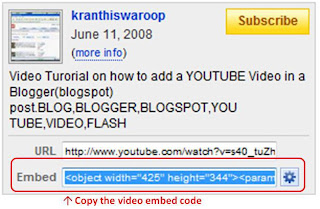One student asked me about ways to post Youtube videos to his Blogger Blog. So here are the instructions:
- Search for your video from Youtube and copy the embed code.
- Sign in to your Blogger Blog and create a new post.
Select the "Edit HTML" tab of the editor. - Paste the Youtube embed code into the editor.
(Important: Do not click on the "Compose Mode" as the embed code will be removed) - Click "Publish Post". The Youtube Video will appear.
Watch the Youtube Video: