
Sunday, February 21, 2010,

Daniel CK Tan

Introduction

Social media websites like Facebook and micro-blogging services like Twitter have become apart of our daily online activities which some of us cannot do without. It gives us an opportunity to communicate with our friends and contacts either real-time or offline. These Web 2.0 tools have offered another alternative to communication and entertainment.
Most, in fact, all students, have a Facebook account. Since they are spending a bulk of their online time on Facebook, it makes sense to leverage on these
Web 2.0 tools in teaching and learning. As the main purpose of Facebook and Twitter is to allow its users to communicate, it can be used in education by:
- Understanding your students, their thoughts and ideas.
- Release announcements related to lessons.
- Giving instructions.
- Connect with Alumni
- School marketing / corporate communications needs.
Using Facebook & Twitter for Educational Activities
Here are two ways Facebook can be use in education:
- Student-Teacher connection – accounts of students and teachers can be connected together when they add each other as friends. They will be able to see each other’s wall posting. This is useful for disseminating announcements or instructions.
By connecting to each other, teachers will be able to have an alternative communication channel with students. Students will also see another side of teachers and be able to understand each other better.
- Facebook Groups or Facebook Pages – Create a online study group using Facebook Groups to build a community of students for a particular subject/CCA/Interest.
Facebook Pages can be used as a public profile to connect to all students & alumni to generate awareness.
More information: Facebook Page vs Group
Twitter can be use in education in the following ways:
- Student-Teacher connection – accounts of students and teachers can be connected together when they follow each other’s accounts. They will be able to see each others’ tweets on their Twitter timeline. This is useful for disseminating announcements or instructions.
Like Facebook, Twitter can be use as an alternative communication channel between teachers and students.
- Educational Twitter accounts - Twitter accounts like Dictionary.com, National Geographic Channel, Discovery Channel, Channel News Asia offers information feeds on various topics like languages, geography, history and current affairs. These will be useful for students in their independent learning.
- Subject specific discussion – Twitter accounts can be created for a specific subject for student. Such twitter account can be used by students to post their notes, findings and discussion when they are outside school on a fieldtrip. As students are restricted to a character limitation of 140 – 250 characters, they have to be precise and concise. This is perfect for mobile learning and independent learning activities.
Information posted will be quickly visible to your students once they login to their Facebook or Twitter account. As contents posted on these social media website are able to be shared by the users, your announcements and instructions can be easily reached out to your students when they re-shared or re-tweet the information to their peers.
Leveraging on the power of Facebook and Twitter
Both Facebook and Twitter have their strengths.
- You can combine their usage together for convenience and ease of use – You only need to tweet to Twitter and the post can be reflected on Facebook Wall. See this post for more information. (Includes Blogger integration)
- You can use Seesmic Desktop client to manage your Facebook and multiple Twitter accounts.

Conclusion
By embracing Facebook and Twitter to teaching and learning, we have an alternative mode of communication with our students. However, it is to note that Facebook and Twitter can be distracting and may rob student’s social, interpersonal and interaction skills. Hence, it can be use as one of the tools in education but not a sole learning platform.
This post is created using
Windows Live Writer








 Thursday, September 16, 2010,
Thursday, September 16, 2010,
 Daniel CK Tan
Daniel CK Tan









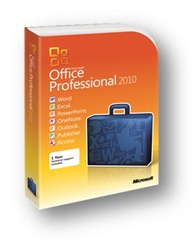

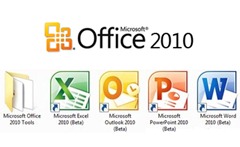




 Useful Resources
Useful Resources


