Video Tutorial: Entering Text using Text Tool in Illustrator
Save your Illustrator CS4 file as CS3 version
Follow the steps below to do that:
1. File > Save As
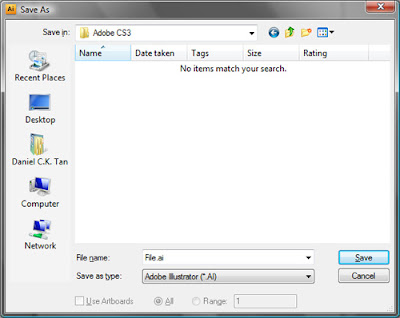
Type a file name and click Save.
2. In the next screen, change the version to Illustrator CS3
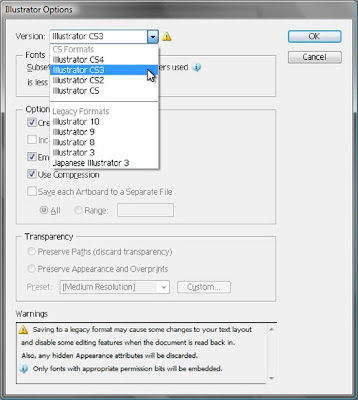
That's all! :)
File for Media Club Flash Animation
Click here to download the Mascot in Illustrator format:
Cow.zip (134KB)
Search and Download Clipart for Project Work
To start, go to: http://office.microsoft.com/clipart
Download the Handout for the rest of the steps:
Search and Download Clipart for Project Work.pdf (1.3MB)
Sec 2E PW Resources - Trees
Here is the Trees Template for you to use. It is in EPS format, which can be opened with Adobe Illustrator.
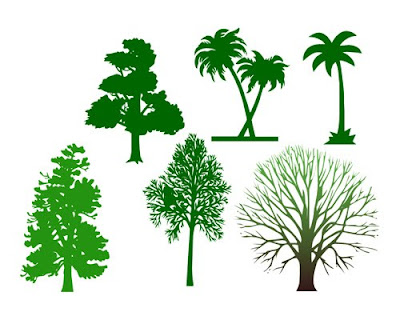
Sec 2E PW Resources - Market
Here is the Market Place Template for you to use. It is in EPS format, which can be opened with Adobe Illustrator.
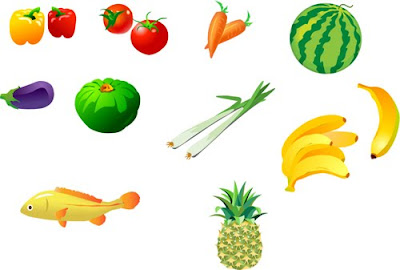
Download the file and uncompress (unzip) it before opening it using Illustrator.
Click to Download: Market.zip (1.4MB)
Sec 2E PW Resources - Speech Bubbles
Here is the Speech Bubble Template for you to use. It is in EPS format, which can be opened with Adobe Illustrator.

Free Music Clip & Soundfx
 When creating your multimedia project like video, flash animation or podcast, you will need to add in sound effects, music loops for enhancements. If you are using Mac, you can use Garage Band to create your music clips or sound effects. Alternatively you can also record your own music clip or sound effects. If you are using Windows, you can download and install Audacity, which is a free audio editing software.
When creating your multimedia project like video, flash animation or podcast, you will need to add in sound effects, music loops for enhancements. If you are using Mac, you can use Garage Band to create your music clips or sound effects. Alternatively you can also record your own music clip or sound effects. If you are using Windows, you can download and install Audacity, which is a free audio editing software.
You may also download free music clips and sound effects under the creative commons license for your projects. Here are two good websites to start off:
Free Sound Effects: http://www.freesound.org/
Free Broadcast Production Music: http://freeplaymusic.com/
Free Music Clips: http://ccmixter.org/
Singapore Lights Timelaps Video
I ♥ Singapore! 9th August National Day is round the corner and Facebook is full of NDP news and activities.
I saw this video posted to Facebook on Uniquely Singapore Page. It is a wonderfully produced video shot for a couple months with an assortment of Canon DSLRs and EF lenses. Post production was achieved in Final Cut Pro 6 and Color was used for grading.
Enjoy the video!
Singapore Lights Timelapse from Weehan Yeo on Vimeo.
ZIP & UnZIP Files (Compressed Files) in Mac OS
 A few students who are using Mac approached me during ISPL Week and PW Lesson inquired on how to zip (Compress) and unzip (uncompress) files using Mac. Mac OS X has the ability to create ZIP compressed files from within the OS :
A few students who are using Mac approached me during ISPL Week and PW Lesson inquired on how to zip (Compress) and unzip (uncompress) files using Mac. Mac OS X has the ability to create ZIP compressed files from within the OS :
To zip, Control-click on the file and choose Create Archive. Or you can click on a file, then go to the Action menu (the button that looks like a gear up in the Finder window’s toolbar), and choose Create Archive from there.
You can also compress several different files (like three, for example) into one single archive file — just Command-click (or Shift-click contiguous files) on all the files you want included, then choose Create Archive of X Items from the Action menu. A file will be created named “Archive.zip”
If you need to open a ZIP file, don’t sweat it — just double-click it and Mac will automatically decompress it.
Information from:
http://www.apple.com/pro/tips/zip.html
Integrating Twitter, Blogger & Facebook together
Twitter has been around for sometime. As our Principal is exploring the possibility of using new media as teaching and learning tools, I start exploring and using it on Friday.
Just for the sake of introduction, Twitter, a social networking and micro-blogging service that enables its users to send and read short messages (120 - 140 characters) known as tweets. Tweets can be displayed on the author's profile page and delivered to the author's subscribers who are known as followers. Twitter is gaining popularity with the introduction of online services like Twitter.SG, SMSYO & SGBeat. Increasing number of students are using Twitter to communicate. Sending tweets is free but we have to bear the cost of SMSing. To save SMSing, we can integrate Twitter into Facebook and use services like TwitterMail to broadcast your messages. To increase exposure, Twitter can also be displayed at your blog.
Twitter can also be integrated to your Facebook by using Twitter's Facebook Application. Once enabled, you can send tweets using the application. Tweets will appear on your Facebook wall as well as your Twitter profile page.
You can also signup for TwitterMail, which allows you to send tweets using emails. The service supply you with a TwitterMail email address. If you send an email to that address, your email will be posted as tweets to your Twitter profile page.Twitter can be shown on your blog by placing Twitter Widgets into your blogskin. Your blog readers will be able to see your tweets when they visit your blog. It also serves as an opportunity to allows your friends/readers to subscribe to and follow your Tweets to keep up with the updates in your life.
By integrating Twitter into Facebook and using services like TwitterMail, you can have more than one way to post your Tweets and communicate with your friends. Twitter is useful in sending short messages online while you are on the move. It is the SMS of the internet that allows busy friends to communicate with one another.
I will post about using Web 2.0 tools (which includes Blog, Facebook, Twitter, Google Docs etc...) in education, teaching and learning once I finished my research.
 Sunday, August 30, 2009,
Sunday, August 30, 2009,
 Daniel CK Tan
Daniel CK Tan







 Useful Resources
Useful Resources


