Dear students,
Damai Secondary School's Labs are equiped with Adobe Illustrator CS3. If you have purchased the latest version of Adobe CS4, you will need to save the files you have created using Illustrator CS4 as CS3 version before you can work on the files in school.
Follow the steps below to do that:
1. File > Save As
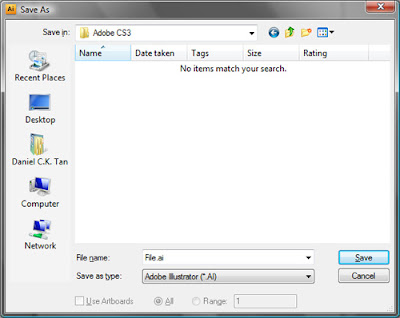
Type a file name and click Save.
2. In the next screen, change the version to Illustrator CS3
Follow the steps below to do that:
1. File > Save As
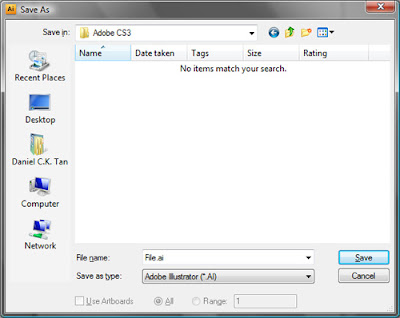
Type a file name and click Save.
2. In the next screen, change the version to Illustrator CS3
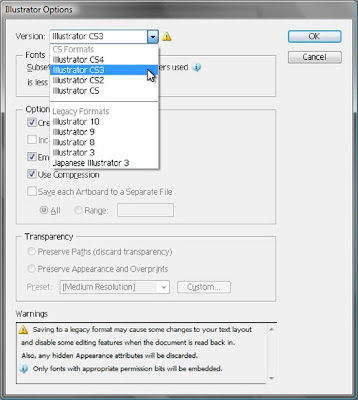
That's all! :)
 Wednesday, August 26, 2009,
Wednesday, August 26, 2009,
 Daniel CK Tan
Daniel CK Tan



 Useful Resources
Useful Resources


